Enable two-factor auth for your account
2024-04-26
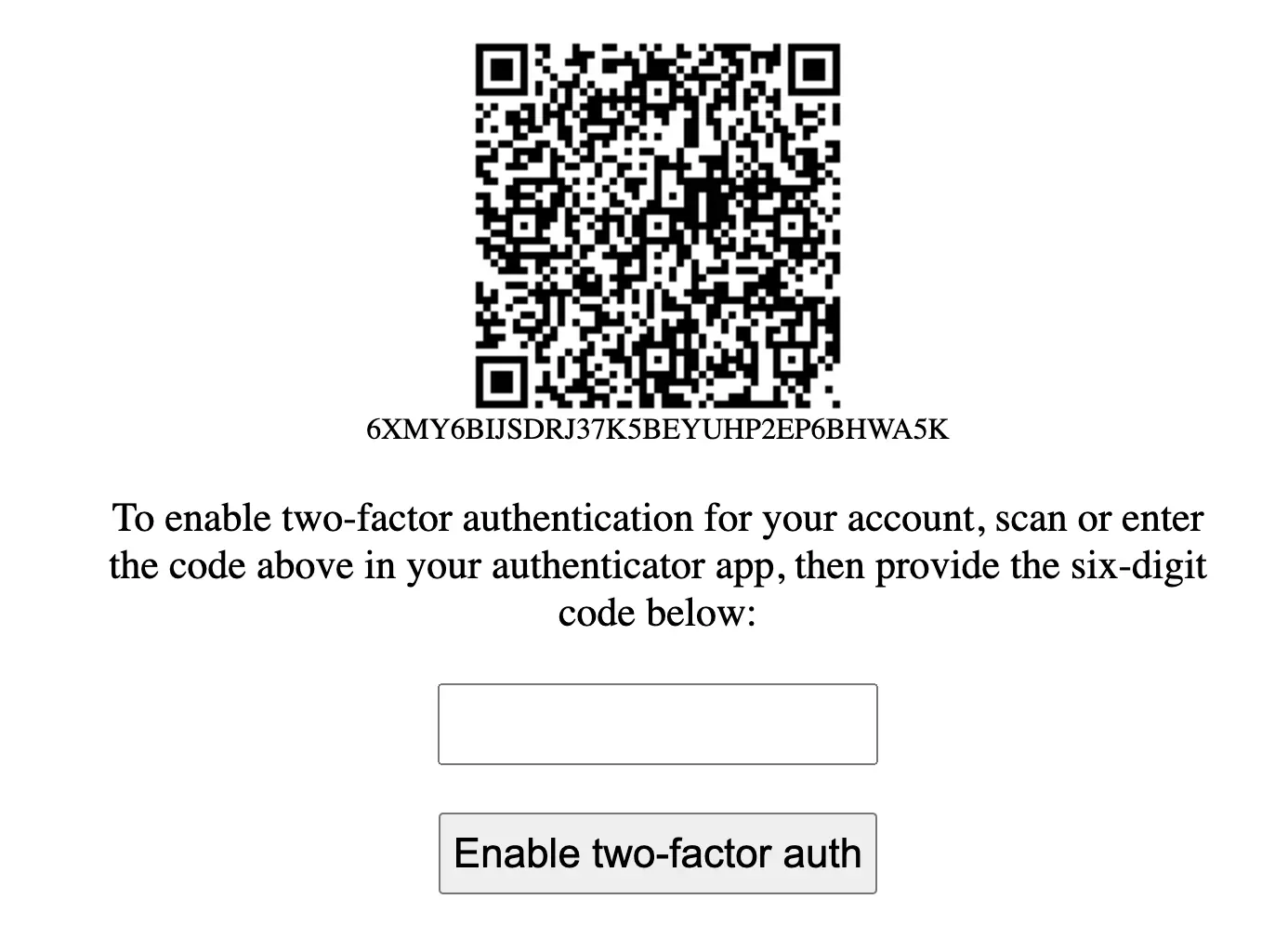
To help secure your account, consider enabling two-factor authentication. It only takes a few seconds. Click “Enable two-factor authentication” in the account section of the portal and either scan the QR code on the authenticator app on your phone or enter the provided secret into a command line tool like oathtool:
$ oathtool --totp -b secret TAMWNUCGF6GAULAYYJ5TBLW6L6DYFOI2
984832
984832
These days, there are plenty of good open source authenticator apps for mobile phones such as Aegis on Android or Tofu Authenticator on iOS.
If you ever lose your phone or credentials, contact support and our team will help you regain access after verifying your identity.
